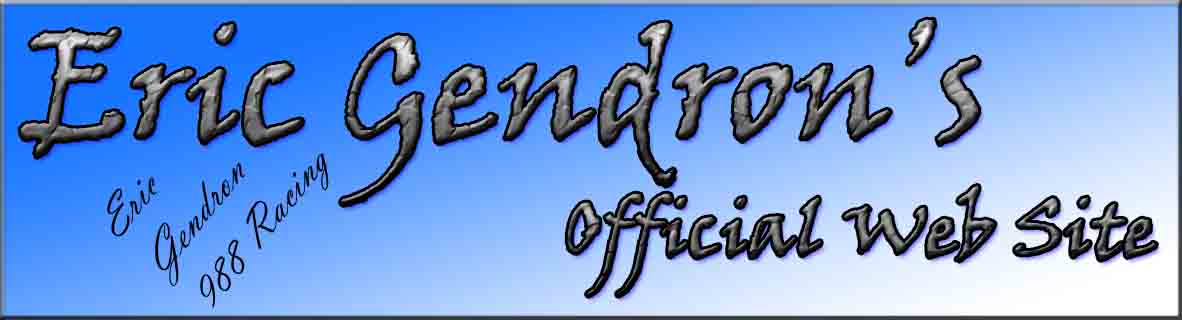
| Home | Resume | Pictures | MIS-334 | Facebook |
|
MIS-334 Web Design Assignments:
Introductory Assignment:
Assignment 1:
Assignment 2:
Assignment 3
Assignment 4
Assignment 5 The Bill of Rights and Responsibilities for Electronic Learners Article I: Individual Rights The original Bill of Rights explicitly recognized that all individuals have certain fundamental rights as members of the national community. In the same way the citizens of the electronic community of learners have fundamental rights that empower them. Section 1. A citizen's access to computing and information resources is a right. Access to computing or information resources shall not be denied or removed without just cause. Section 2. The right to access includes the right to appropriate training and the tools required to effect access. Section 3. All citizens shall have the right to be informed about personal information that is being and has been collected about the, the right to review and correct that information, and the right to control the distribution of that information beyond the expressed purpose of its collection. Section 4. The constitutional right to freedom of speech applies to citizens of electronic communities just as it does to citizens of other communities. Article II: Individual Responsibilities Just as certain rights are given to each citizen of the electronic community of learners, each citizen is held accountable for his or her actions. The interplay of rights and responsibilities within each individual and within the community engenders the trust and intellectual freedom that form the heart of our society. This trust and freedom are grounded on each person's developing the skills necessary to be an active and contributing citizen of the electronic community. These skills include awareness and knowledge about information technology and the uses of information and an understanding of the roles in the electronic community of learners. Section 1. It shall be each citizen's personal responsibility to actively pursue needed resources: to recognize when information is needed, and to be able to find, evaluate and effectively use information. Section 2. It shall be each citizen's personal responsibility to recognize (attribute) and honor the intellectual property of others. Section 3. Since the electronic community of learners is based upon the integrity of all information, it shall be each citizen's personal responsibility to be aware of the potential for and possible effects of manipulating electronic information: to understand the fungible nature of electronic information; and to verify the integrity and completeness of information that he or she compiles or uses. Section 4. Each citizen, as a member of the electronic community of learners, is responsible to all other citizens in that community: to respect and value the rights of privacy for all; to recognize and respect the diversity of the population and opinion in the community; to behave ethically; and to comply with legal restrictions regarding the use of information resources. Section 5. Each citizen, as a member of the electronic community of learners, is responsible to the community as a whole to understand what information technology resources are available, to remember that the members of the community share them, and to refrain from all acts that waste or prevent others from using these resources. Article III: Rights of Educational Institutions Educational institutions have legal standing similar to that of individuals. Our society depends upon educational institutions to educate our citizens and advance the development of knowledge. However, in order to survive, educational institutions must attract financial and human resources. Therefore, society must grant these institutions the rights to the electronic resources and information necessary to accomplish their goals. Section 1. Educational institution's access to computing resources and information is a right rather than a privilege. Access to computing resources and information shall not be denied or removed without just cause. Section 2. Educational institutions in the electronic community of learners have ownership rights over the intellectual works they create. Section 3. Educational institutions have the right to allocate resources in line with their unique institutional missions. Article IV: Institutional Responsibilities Just as certain rights are ensured to educational in the electronic community of learners, so to each is held accountable for the appropriate exercise of those rights to foster the values of society and to carry out each institution's mission. This interplay of rights and responsibilities within the community fosters the creation and maintenance of an environment wherein trust and intellectual freedom are the foundation for individual and institutional growth and success. Section 1. The institutional members of the electronic community of learners have a responsibility to provide all members of their community with legal acquired computer resources (hardware, software, networks, databases, etc.) in all instances when access to or use of the resources is in an integral part of active participation in the electronic community of learners. Section 2. Institutions have a responsibility to develop, implement, and maintain security procedures sufficient to ensure the integrity of individual and institutional files. Section 3. The institution shall treat electronically stored information as confidential. The institutional shall treat all personal files as confidential, examining or disclosing the contents only when authorized by the owner of the information, approved by the appropriate institutional official, or required by local, state, or federal law. Section 4. Institutions in the electronic community of learners shall train and support faculty, staff and students to use information technology effectively. Training includes skills necessary to use the resources, knowledge of the existence of data repositories and techniques for using them, and an understanding of the ethical and legal uses of and responsibility for the resources.
Assignment 6
Assignment 7
Assignment 8 Select one of the audio sites offered by the media player you downloaded, such as National Public Radio (NPR). What do you think about the quality of the audio? Does it meet your expectations? (Chapter 9)
Assignment 9
Assignment 10 You MUST use one of the following web design tools to create your pages: Netscape Composer Front Page To submit this assignment please type the URL for your web site into a Word document. You will then be able to submit the Word document via the assignment link.
Assignment 11
Assignment 12 |